Light Painting with a Polaroid OneStep Plus

Two things that I love are Light Painting and Polaroid Pictures! In this Light Painting Photography tutorial, I show you how to Light Paint using the Polaroid OneStep Plus camera.
If you love film, or just enjoy seeing what kind of magic can be captured straight out of the camera, there’s nothing quite like using a Polaroid. With instant film, each image is a one-of-a-kind original. You can’t get any more SOOC (Straight Out of Camera) than a Polaroid print!
Creating a Light Painting and watching the physical print emerge from the camera is a special experience. I’ve loved Polaroid for a long time, and when paired with the Polaroid app, the OneStep Plus becomes a powerful tool for Light Painting. I hope this tutorial inspires you to try it for yourself!
Watch the Tutorial
Tools Used in This Tutorial
- Light Painting Tools: LightPaintingBrushes.com
- Polaroid OneStep Plus Camera: Buy on Amazon
- Polaroid i-Type Film: Buy on Amazon
Polaroid Light Painting Examples
Here are some images created using the Polaroid OneStep Plus and Light Painting Brushes:

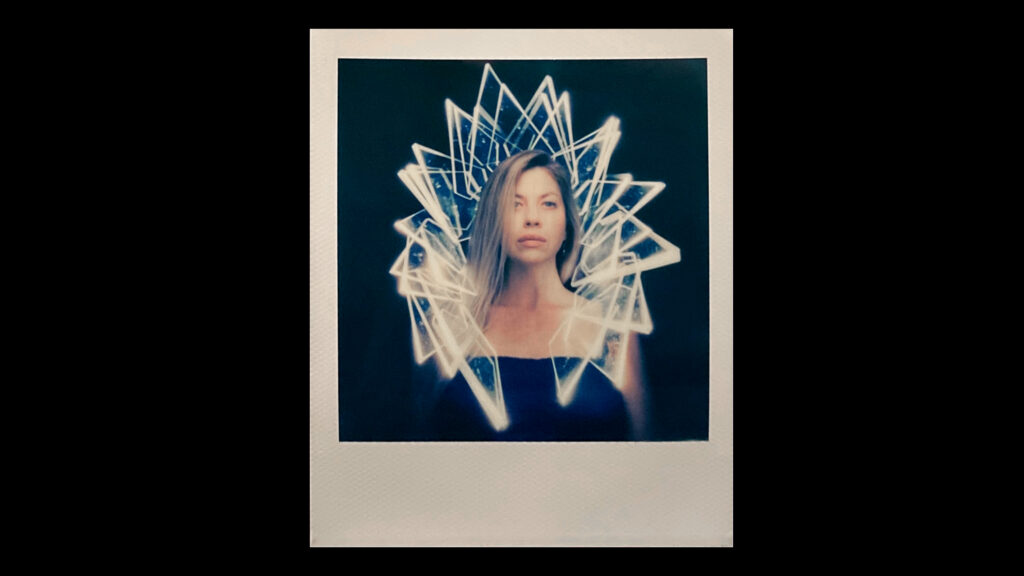




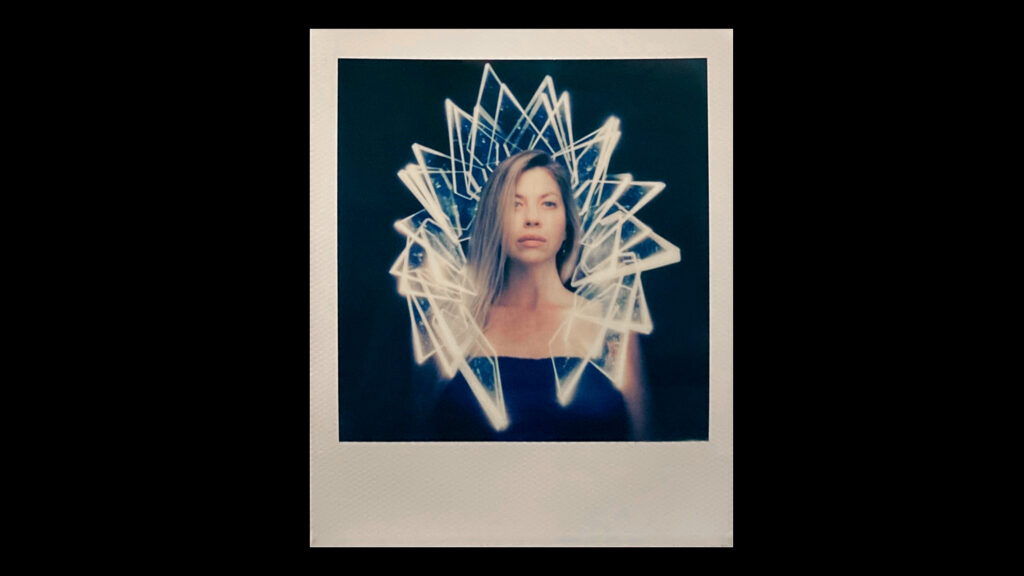

For more tutorials and creative techniques, check out our full Light Painting Tutorials Library or visit our Light Painting 101 guide to get started!